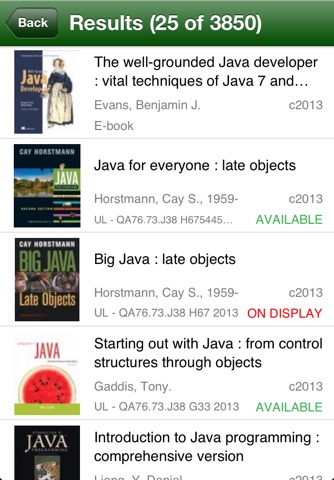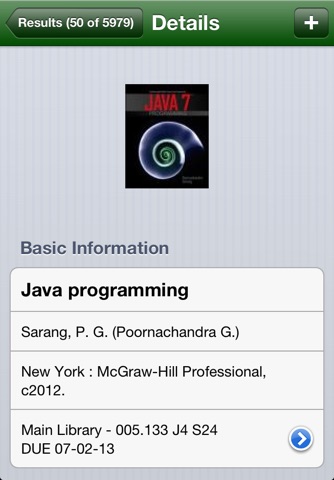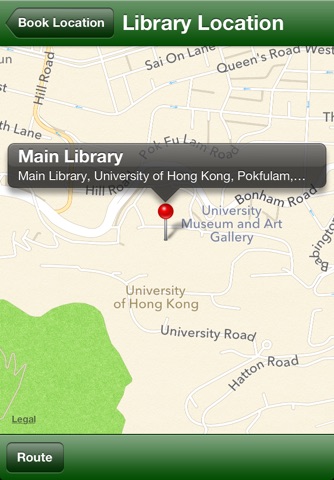UPLA - University and Public Libraries Assistant
Finding a book in a library could be quite troublesome. For example, we may need to queue up for a library terminal and wait for the computer to boot up before we can perform the book search. Even after we have completed the search and the computer has returned to us the requested book information, we may still need to write down the location details and the call number of the book. Very often, we don’t have pen and paper to write down such information. As a result, we can only memorize the information and then proceed to locate the book.
“UPLA” (University and Public Libraries Assistant) is an all-in-one libraries’ book searching application on iPhone for the purpose to reduce the aforementioned hassle. With UPLA, you can easily find a book in a library anytime anywhere. What you need to do is to pick up your iPhone, search for the book by any keywords using UPLA, and then follow the book locator to locate your target bookshelf. “Eureka!!” – there’s the book you are looking for ☺
For libraries in Hong Kong, Version 2.0 of “UPLA” has the following features:
• Public Library books searching
• University Library books searching
• Book locator which shows the exact bookshelf where the book is located (HKU Libraries only)
• My circulation record viewer (HKU Libraries and Hong Kong Public Libraries)
• Library locator
• Routing from your current location to your target library
• Bookmark search result for favorite books
• Supports iPhone5, iOS6, Retina display and multitasking
(Internet connection is required by this application)